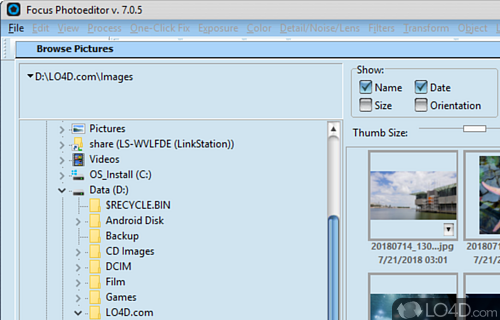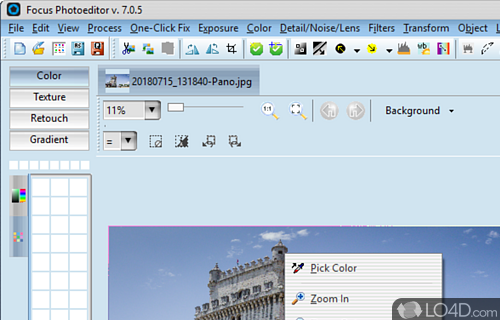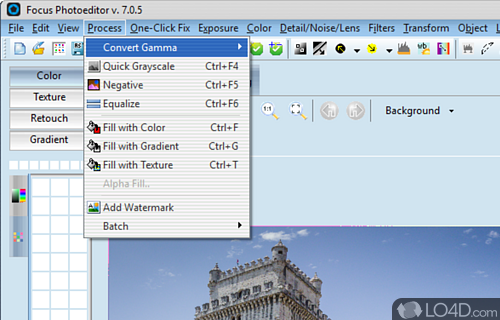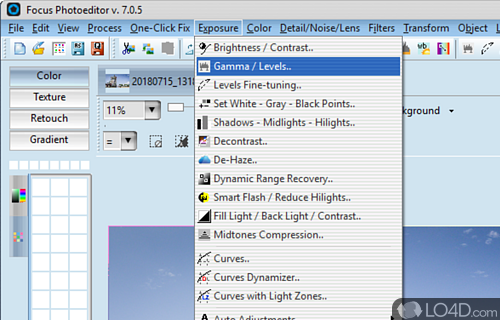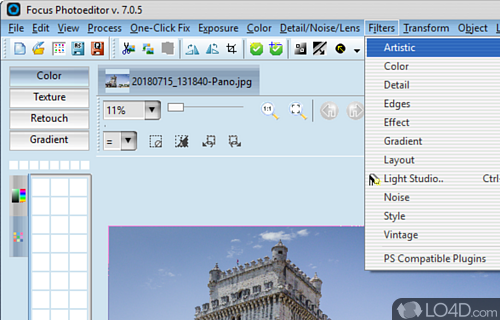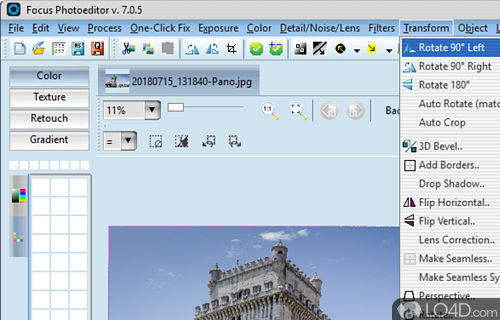Versatile, professional photo and image editing software.
Focus Photoeditor is a powerful graphical editor that lets you create attractive designs as well retouch existing images, making it a very useful graphics editing suite both for amateurs and design professionals.
Focus Photoeditor includes a wide variety of utilities for creating and editing graphics which includes fully customizable brushes, a large selection of filters and special effects, design patterns, color tools and many other useful features.
Just like CorelDraw and Adobe Photoshop, Focus Photoeditor supports working with layers. You can add separate effects to layers like lights and shadows, modify transparencies and apply text overlays.
This photo editing application is very easy to use and it takes very little time to get yourself comfortable working with this program, thanks to its intuitive use of space on the screen.
Thanks to its low memory footprint, Focus Photoeditor can edit and apply effects to photos quickly.
Features of Focus Photoeditor
- Batch processing: Automate common tasks and apply batch processing.
- Brush engine: Intuitive brush engine for unlimited brush sizes and shapes.
- Clone Stamp: Clone stamp tool for pixel-level retouching.
- Color correction: Professional color correction tools including curves, HSL, levels and shadows.
- Cropping: Advanced cropping tools to trim, rotate and resize images.
- Filters: Hundreds of custom filters and effects to enhance your photos.
- Image formats: Read and write support for a variety of image formats.
- Layers: Full layer support including 10 different layer blend modes.
- Painting: Comprehensive painting and retouching toolsets.
- Photo editing: Advanced tools for correcting, enhancing and manipulating digital images.
- Plugins: Compatible with a wide range of plugins and Photoshop plugins.
- RAW support: Supports RAW camera files and allows direct editing.
- Redeye: One-click redeye removal.
- Special effects: Apply artistic effects to photos such as oil painting, cartoon and vintage.
- Text: Create text effects and vector shapes.
Compatibility and License
This download is licensed as shareware for the Windows operating system from graphics editors and can be used as a free trial until the trial period ends (after an unspecified number of days). The Focus Photoeditor 7.0.5 demo is available to all software users as a free download with potential restrictions and is not necessarily the full version of this software.
What version of Windows can Focus Photoeditor run on?
Focus Photoeditor can be used on a computer running Windows 11 or Windows 10. It comes in both 32-bit and 64-bit downloads.
Filed under:
- Focus Photoeditor Download
- Focus Photoeditor 7.0
- Photo Editing Software